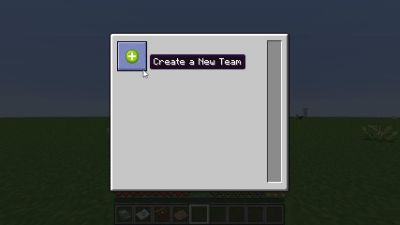**This is an old revision of the document!**
FTB Utilities
We disabled FTBU's chunkloading, please see chunkloading for how to load chunks on our server.
Creating a team
To be able to claim areas and allow other access to your claim, you need to create a team.
Open your inventory and click on the “My Team” icon in the top left.
Create a new team, name it and pick a color. Afterwards you can customize some optional team settings or close the menu.