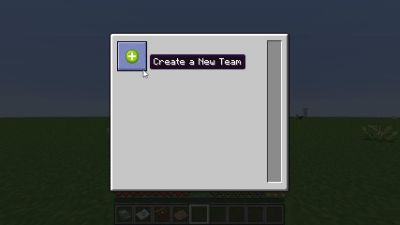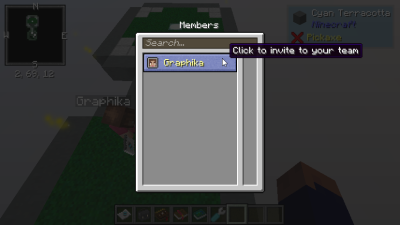Table of Contents
FTB Utilities
For newer Minecraft (1.13+) versions please check FTB Chunks
Creating a team
To be able to claim areas and allow other access to your claim, you need to create a team.
Open your inventory and click on the “My Team” icon in the top left.
Create a new team, name it and pick a color. Afterwards you can customize some optional team settings or close the menu.
Inviting other players
After creating your team you can also start inviting other players, to do this click on the “My Team” icon in the top left.
Then go to the members section and click on the player you would like to invite to your team.
The invited player can then accept the invite by clicking on the “My Team” icon in the top left and then clicking on the invitation.
Creating a claim
After you made your team you can start claiming, simply open your inventory again and click the “Claimed Chunks” icon in the top left.
Then simply left click the area you wan't to claim on the small map.
Chunkloading a claim
Simply hold SHIFT and left click the area you wan't to chunkload on the small map.