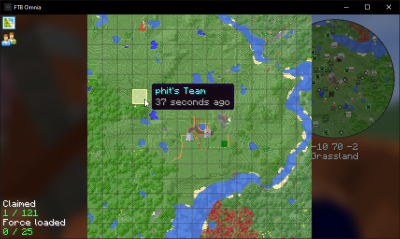This is from 2020, for newer versions please refer to the official Wiki.
FTB Chunks (outdated)
FTB Chunks is the successor to FTB Utilities for claiming your area, currently it is missing some GUI for Team management compared to it's prior versions.
Creating a team
To be able to claim areas and allow other access to your claim, you need to create a team. In most cases you will get a Team for yourself automatically and you can ignore this section. However if you wanna make a team for you and others some of this may be useful.
/ftbteams info - View details about your current team
/ftbteams settings ftbteams:display_name <name> - Change your teams name
Inviting other players
To invite others to your team, you can use this command
/ftbteams invite <playername>
The receiving player can then chose to accept by first leaving their team by running
/ftbteams leave and then accepting by clicking the message in chat.
Creating a claim
After you made your team you can start claiming, simply open your inventory and click the Map icon in the top left, then click the same icon again and you will get the same map but with the ability to interact with it to claim land.
Then simply left click the area you wan't to claim on the small map.
Chunkloading a claim
Simply hold Shift and left click the area in the previously explain claim map.